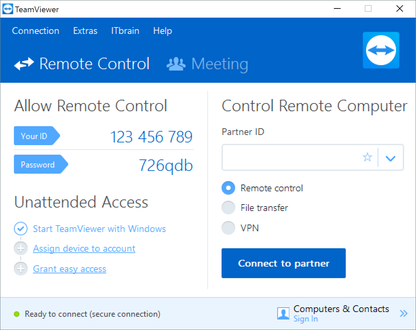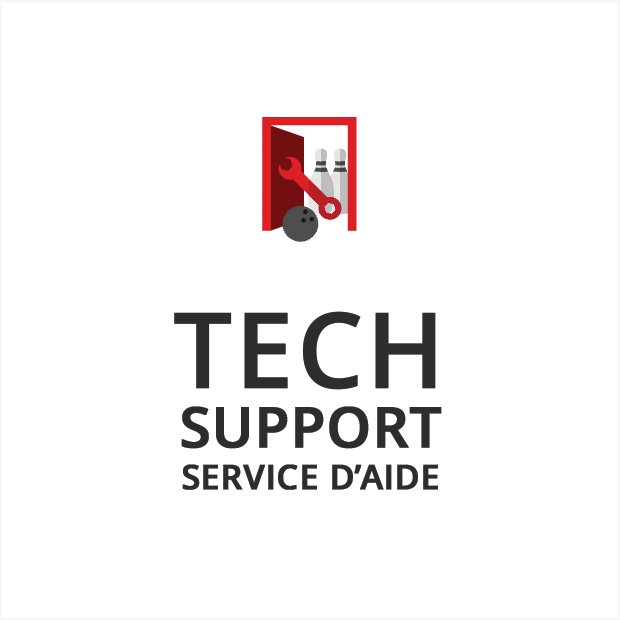SERVICE D'AIDE LEXER ET CONQUEROR
Afin de vous offrir le meilleur des services et aussi nous aider à garder un flux des rappels à faire, nous vous demandons de faire les démarches suivantes.
- Envoyez un courriel de demande de service à: support@buffabowling.com
- Mettez un bref descriptif de ce que vous cherchez accomplir, les captures d’écran sont un plus-value (si possible);
- Donnez-nous le ID de TeamViewer et Mot de Passe.
- Vous pouvez consulter la base de connaissance Freshdesk gratuite de notre plateforme de soutien technique.
- Vous pouvez même envoyer un ticket en remplissant le formulaire à cet effet.
- Pour toute urgence, appelez au 1-800-263-4072 et faites l’extension 279.
- S’il n’y a pas de réponse, laissez un message.
Une Urgence est = pas de communication aux allées, ordinateur central ne fonctionne pas.
Un problème avec une ligue/tournoi Lexer n’est pas toujours une urgence.
- Éviter d’appeler directement sur les cellulaires pour des cas non-urgent.
- Appelez au 1-800-263-4072 et composez leurs extensions et laissez un message au timbre sonore pour assurer un rappel de notre part.
- Guillaume: 221
- Michel: 205
- Anthony: 222
- Évitez d’appeler les gens de service à la clientèle, ils vont vous donner les mêmes moyens de communication qui sont notés ci-dessus.
La priorité des appels sera faite selon le cas d’urgence et ensuite par cas de priorité de rentré d’appel.
Merci de votre compréhension et collaboration à ce sujet.
 SUPPORT TECHNIQUELAISSEZ-NOUS VOUS AIDER
SUPPORT TECHNIQUELAISSEZ-NOUS VOUS AIDER